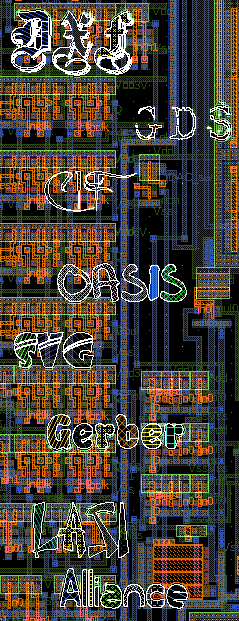DXF (Drawing Exchange Format)
AutoCAD DXF is a file format, developed by Autodesk, in order to facilitate AutoCAD drawings to be opened by other CAD programs. AutoCAD's native file format is DWG (Drawing) and couldn't be opened by other CAD programs. Therefore the DXF was introduced (Drawing exchange format) as standard ASCII text files to store the vector data of the drawing. The DXF fileformat can can handle a large variety of different elements.
DXF in the LayoutEditor
DXF is supported in the normal 2d LayoutEditor and in the 3d editor. A 2d/3d detection is not available. 2d DXF file had to be opened in the normal LayoutEditor window. All common entities are supported. If your design contains a not supported entity a warning will be displayed. In this case please report it to us with a small example. If you have a 3d design, please open it in the 3d editor. Only 3DFAXCE entities are support in the 3d editor. All version of DXF are supported. Preferred are versions that are at least 3 years old as new feature always needs some time to be implemented. Please report any incompatibilities you find to help to improve the LayoutEditor.
DXF: Units
DXF file format does not store any information on units. Coordinates are just stored as numbers without any physical unit. So a scaled import can easily be happened. Please check the correct units in any case. The DXF units in the LayoutEditor can be set in the SetupDialog. By default the current user units settings will be used.
DXF: Handling of layernames
The DXF file format only stores the name of layers. A numbering of layers like in the GDS file format does not exist. By opening a DXF file the LayoutEditor analyzed the used layers. If a layername already exist in the current setup, this layer is used. If the layer name contains a number, this layer number is used. Otherwise the first unused layer is renamed.
DXF: save regular polygon as circle
The DXF file format allows to handle circles. Circles are not supported by the LayoutEditor as basic elements, circles are stored as regular polygons. By activating this option any regular polygon with more than 8 points will be saved as a circle element and not as a polygon.
DXF: save arc segments as bulge and arc entity
Arc not supported by the LayoutEditor as basic elements. Arcs are stored as a path sequence. By activating this option sequences in a arc shape are detected and stored as a DXF arc entity or bulge segments.