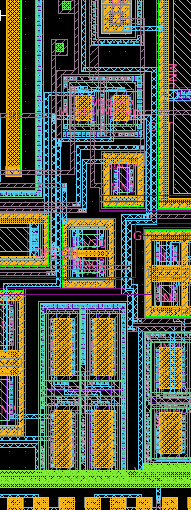Nanotechnology
Designing nanotechnology is done with the same tools as used for integrated circuits. However the requirements differ: non manhattan structures are typical (as in MEMS design), a higher resolution is required, huge repeating structures exists. The LayoutEditor to satisfy all of these requirements:
Resolution
The resolution is the minimum size or step a CAD system can handle. In the GDSII file it is also named database units. A database unit of 1 nm is a quasi standard in MEMS/IC and many other programs are limited to this resolution. In the LayoutEditor it is possible to change it to any value you like. (1.0E-99 ... 9.99E99 meter) enough to draw a nuclear and enough to design the universe. Adjustment is possible via the SetupDialog, the context menu of the position status or via a macro command. Resolution input dialogs may be limited to 1E-12 meter as a higher resolution make no physical sense and the maximal design dimension will scale with the resolution.
Large Arrays
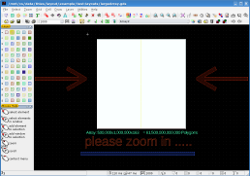 Nanotechnology designs contain extremely small structures which are repeated very often. This is done by using huge arrays. The size of array can extent 100,000x100,000 repetitions. The LayoutEditor is designed to handle such huge arrays. Some examples designs are part of the documentation and can be downloaded as cad file: CircleArrayExample and LargeArrays The second example file has more than 81,500,000,000,000 polygons. However there are some things to consider:
Nanotechnology designs contain extremely small structures which are repeated very often. This is done by using huge arrays. The size of array can extent 100,000x100,000 repetitions. The LayoutEditor is designed to handle such huge arrays. Some examples designs are part of the documentation and can be downloaded as cad file: CircleArrayExample and LargeArrays The second example file has more than 81,500,000,000,000 polygons. However there are some things to consider:
- don't rotate, scale or mirror huge arrays and use a orthogonal spacing, So a optimal performance can be achieved. If a rotation, scaling or mirroring is required, perform it within the repeating cell,
the GDSII file format is limited to array of 32000x32000. Use an array of an array for larger designs,
adjust the Draw Details for a optimal view.
All Angles Shapes
All angle shapes are also common for other applications like MEMS and therefore supported by any feature of the LayoutEditor. Just in the integrated circuit design often design are limited the 90°s. If you need such a limitation, you may activate it via the SetupDialog.