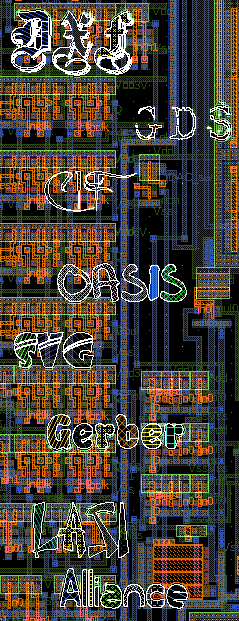Qucs (Quite Universal Circuit Simulation)
Quite Universal Circuit Simulator (Qucs) is a open source electronics circuit simulator software released under GPL. It gives you the possibility to set up a circuit with a graphical user interface and simulate the large-signal, small-signal and noise behavior of the circuit. Pure digital simulations are also supported using VHDL and/or Verilog. Qucs supports a growing list of analog and digital components as well as SPICE sub-circuits.
Using Qucs with the LayoutEditor
There are three ways how you can used Qucs with the LayoutEditor/SchematicEditor:
Loading Qucs Schematics
Qucs has a own schematic capture program and a own format to store schematics. The LayoutEditor can read this file format. For a correct reading of this file any used component in the schematic had to be present in a component library of the LayoutEditor. Some components are build into Qucs. These component are available in the qucs library shipped with the LayoutEditor.
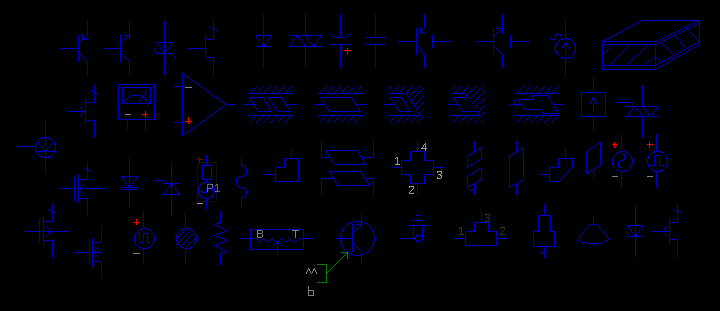
Simulation with Qucs
The SchematicEditor can generate qucs netlist and trigger the simulation with it. This is done by some macros. You can call the macros via the simulation menu inside the SchematicEditor. Often the path to your Qucs installation had to be adjusted inside the macros.
Importing Components from Qucs Libraries
The Qucs package includes a bigger package of printed circuit components. These libraries can be used with the SchematicEditor. To do so call the NewComponent feature and press + to show advanced option. With the import icon you can than select and import a component. The layout information/package information had to be added by hand.