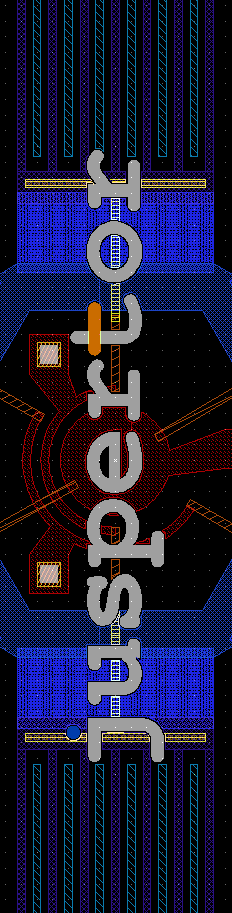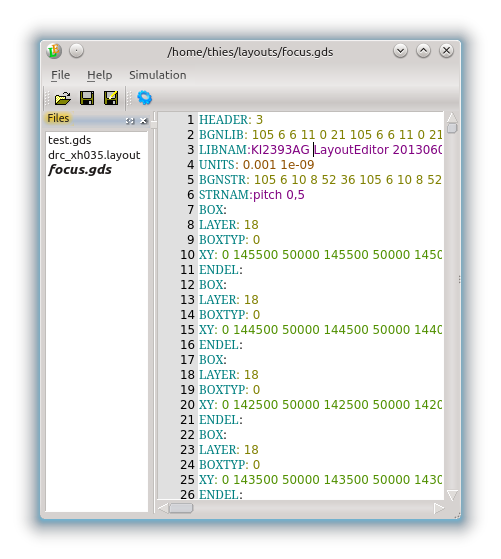TextEditor Documentation
(text part only, documentation of the layout part is here and of the schematic part is here).
A manual for a text editor should be obsolete. So just some catchwords for it:
integrated with the LayoutEditor and SchematicEditor,
use --textedit command line option to start direct or choose edit macro from the menu to open it,
- encoding (like uni code, ASCII, etc.) is detected automaticly for common files,
- highlighting of syntax is also handled automaticly, more than 30 different highlighter are supported,
GDSII files are converted into readable text automaticly,
- text editor can be access from any macro,
macros can be added into the TextEditor menu, some macros (e.g. trigger a simulation or digital synthese) are shipped,