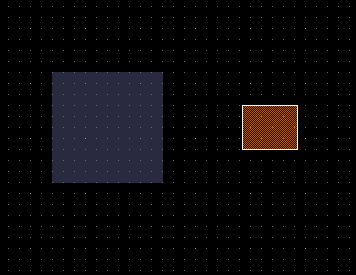Align Value Mode
Activation: SetAlignValueMode
Description
- Selected shapes are moved in a way that a given distance is align to an entered value.
 Enter the two point of the distance. First point the fix point, second point the moving point.
Enter the two point of the distance. First point the fix point, second point the moving point.
Example
Before:
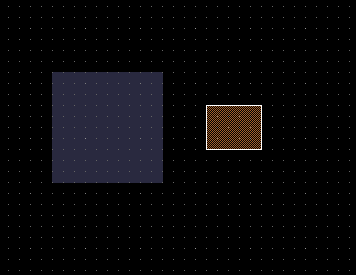
Enter Distance, in this example: left point first, right point afterwards:
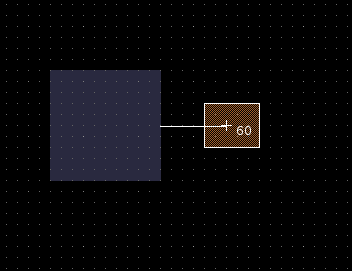
Entering the value:
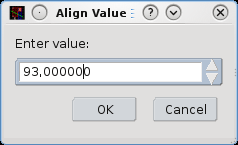
Result: