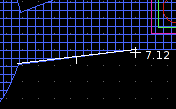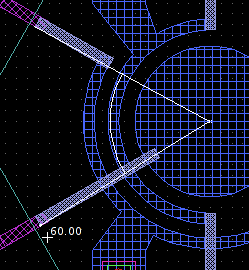Angle Measurement Mode
Activation: SetAngleMeasurementMode
Description
 First click sets the base point. The angle between the positive x-axis and the mouse ist displayed. After the second click the angle between the set direction and the mouse is displayed. If the first and second position is the same the angle between the y-axis and the mouse is displayed.
First click sets the base point. The angle between the positive x-axis and the mouse ist displayed. After the second click the angle between the set direction and the mouse is displayed. If the first and second position is the same the angle between the y-axis and the mouse is displayed.
It is very useful to use this function in combination with the SnapPoint.
Example