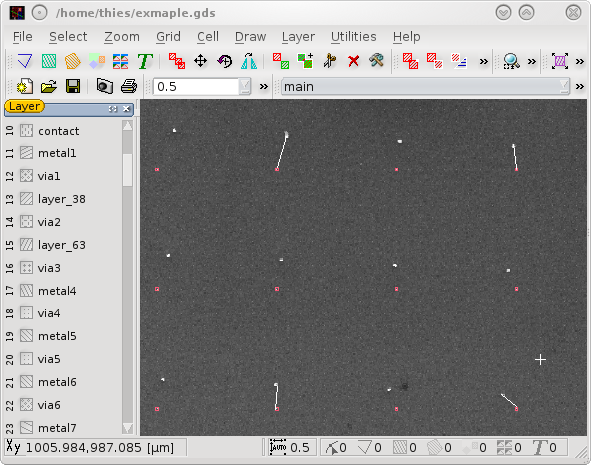Auto Adjust Background Mode
Activation: AutoPlacementOfBackgroundImage
Description
The active background image will be moved in a automatic way after the some alignment points are entered.
 Set a series of image and design points. The points had to entered alternating. First a image point has to be entered followed by a design point. The automatic adjustment will be done in the way that the image point will be over the afterwards entered design point.
Set a series of image and design points. The points had to entered alternating. First a image point has to be entered followed by a design point. The automatic adjustment will be done in the way that the image point will be over the afterwards entered design point.
 or
or  The automatic alignment is done. The background image will be moved in a way that the image point is on the design point as cloese as possible.
The automatic alignment is done. The background image will be moved in a way that the image point is on the design point as cloese as possible.
Example