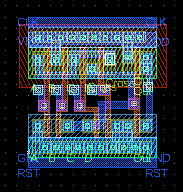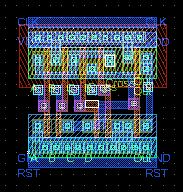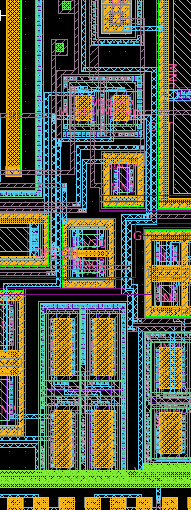Comparing designs
If there are different versions of a design, it can be hard to identify the difference. The LayoutEditor supports two methods to compare design.
Visual Compare of Designs
For a visual compare of two or more designs open a new window and load the other version of the design. Zoom the the area of the design you want to compare. By activating the next layout function (short key F2) the other design is shown with the same cell, same detail and same magnification. You can easily recognize the most differences.
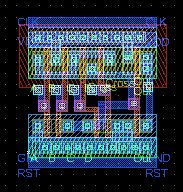
Select non identical Elements
For a program supported compare you can use the compare cell function. After activation of the function you will be asked for a cell. The current cell will be compared with the selected cell. All elements which are not in both cells will be selected. In the status bar you will see how many differences exist (number of selected elements). If you have only be very small difference, the zoom select function will help you to find it.