Convert to Polygon
Icon:

- Shortcut: Ctrl+P
Description
Selected boxes, text elements and polygon the a width greater than 0 are converted to polygon. The appearance will not change. This feature is very useful to make text visible in mask design, as text is often ignored in the photo mask fabrication.
Example
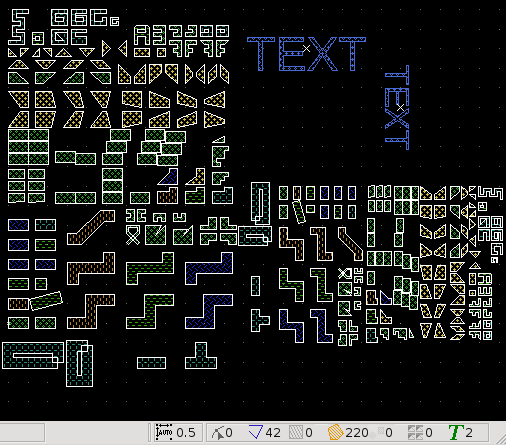 ->
-> 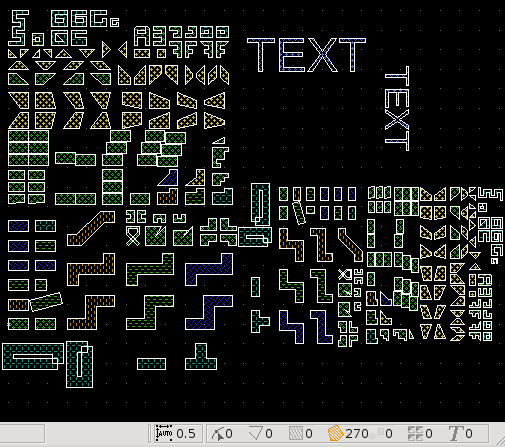
See also
CategoryFeature CategoryFullVersion CategoryUtilityMenu CategoryLayout FeatureCode:1095
