Crop With Selection
Icon:

Description
The complete cell will be cropped with selected shapes. Selected cell references will be ignored. All selected elements will be deleted after calling this feature. If required cell references will be flatted.
Usage
- create shapes which should be use for cropping,
- select these shapes,
call CropWithSelection.
Example
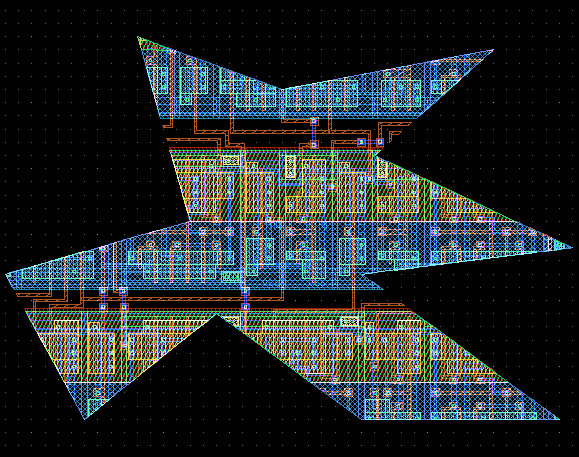
See also
CategoryFeature CategoryFullVersion CategoryUtilityMenu CategoryLayout FeatureCode:1200
