Goto XY
Icon:

Description
The zoom is set to the entered scale and position. The position is entered in user units (as in any dialog of the LayoutEditor) and is the center of the current display. The scale is set as size in user units of the available display. So if a 50µm is entered, it is scale in a way that a 50µm shape will fill the hole screen.
Example
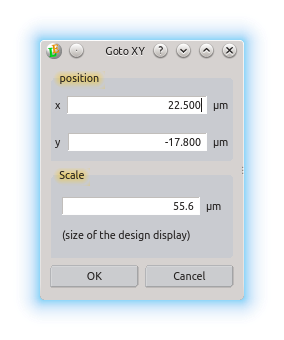
See also
CategoryFeature CategoryFullVersion CategoryReducedVersion CategoryBasicVersion CategoryZoomMenu CategoryLayout FeatureCode:1223
