Group Dialog
Icon:

Description
Selected shapes can be group. This is realize be creating a new cell, moveing all seletected shapes into that cell and place a reference to the new cell into the original cell. The LayoutEditor supported four different kinds of grouping:
- just replaceing the selection,
- checking whether an identical cell already exists in the design. If so, that cell will be used instead of creating a new one,
- searches identical groups of shapes in the current cell and repleace it,
- searches identical groups of shapes in the hole design and repleace it.
This feature opens a dialog to choose the group method.
Example
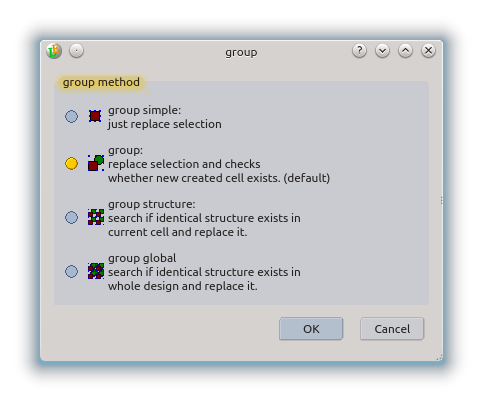
See also
CategoryFeature CategoryFullVersion CategoryCellMenu CategoryLayout FeatureCode:1280
