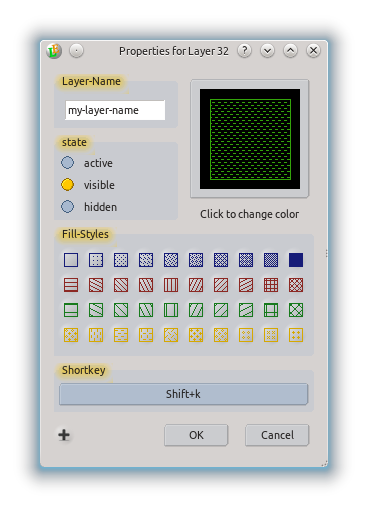Layer Buttons
Dock: Layer
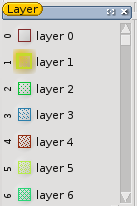 or
or 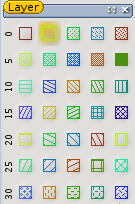
Description
For each layer there is a button to control it. The buttons are located in the dock window and are arranged in a list or as a block. The setup is done via the context menu of the dock window or via the SetupDialog.
Via this layer buttons the display of the drawing is controlled. Visibility, color, fill style, etc. is set via these buttons. All setup can (like any other function) also be done via the main menu.
The functions are:
 Left click to make layer active.
Left click to make layer active.
 Shift left/middle click to toggle visibility of a layer.
Shift left/middle click to toggle visibility of a layer.
 Ctrl left click to hide all other layers.
Ctrl left click to hide all other layers.
 Shift+ctrl left click to open the layer properties window.
Shift+ctrl left click to open the layer properties window.
 Hold the left mouse button to show a layermenu.
Hold the left mouse button to show a layermenu.
 Shift left/middle click to toggle visibility of a layer.
Shift left/middle click to toggle visibility of a layer.
 Shift right click to show all layers.
Shift right click to show all layers.
 Ctrl right click to show all layers in bounding box mode.
Ctrl right click to show all layers in bounding box mode.
Example