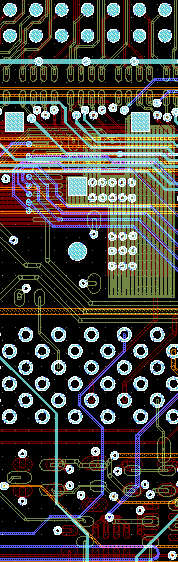Layernumbers & Layernames
Layerhandling in the LayoutEditor
The LayoutEditor works with layernumber and layername. By default after the first program start the layername equals the layernumber. The layernames can adjusted via the layer properties dialog or via the LayerManager. These setting are restored in every sequencing program start. If more than one technology is used, there is the possibility to store the layernames in a macro. These layer-setup-macro can automaticly generated by a function GenerateTechnologyMacro in the layer menu. If you have a setup of a public available technology, you can contribute it to the layout project
Layerhandling with different File Formats
- The GDS file format only knows layer numbers. Layername are keep untouched. A layer mapping is possible.
The OASIS file format works with layernumber in a fundamental way. It has a optional possibility to add layernames. If layernames are present in a OASIS file, the layernames of the LayoutEditor are adjusted.
The DXF file format only knows layernames. By opening a DXF file the LayoutEditor analyzed the used layers. If a used layername already exist in the current setup, this layer is used. Otherwise the first unused layer is renamed.
- The layers are handled in the same way as in the DXF file format.