Register License
Icon:

Description
Depending on which version you use of the LayoutEditor a license key may be required. A license key can be entered in the opening dialog of the LayoutEditor of using this dialog. You can enter the key code directly into the text field: <license>your-code</license>, or you can point the the license file you have received.
Also removing the license from you system is possible with this dialog. Removing the license key is a required step to install the key on a new system.
Example
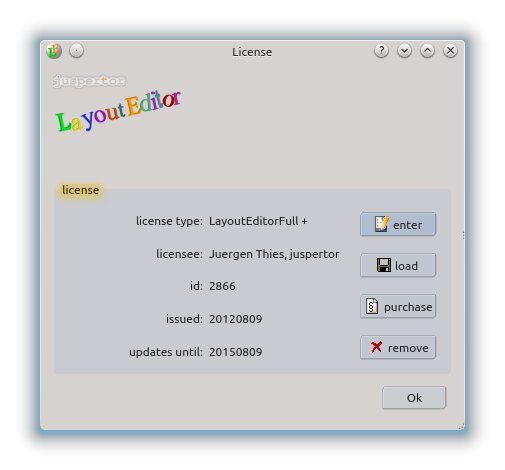
See also
CategoryFeature CategoryFullVersion CategoryReducedVersion CategoryBasicVersion CategoryHelpMenu CategoryLayout FeatureCode:1188
