Paint Details Auto
Icon:

- Part of the context menu in the time status
Description
The drawing performance of the LayoutEditor is already excellent. But with huge design a full detailed paint may take some time and an acceleration is required to keep the program usable. This can be achieved by omitting hardly visible details. The LayoutEditor has some options to handle this.
The LayoutEditor automatically determine a lack of performance and reduced or increase the painted details. The current detail level is displayed in the time status in the middle of to lower status bar. It behavior of paint details can be adjusted by the context menu of this status bar.
Example
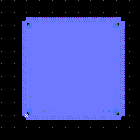 Chip with all details
Chip with all details
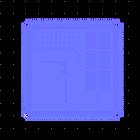 Reduced details level 1
Reduced details level 1
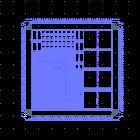 Reduced details level 2
Reduced details level 2
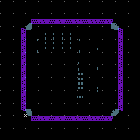 Reduced details level 3
Reduced details level 3
See also
CategoryFeature CategoryFullVersion CategoryLayout FeatureCode:1218
