Scale Mode
Activation: SetScaleMode
Description
Selected elements are scaled. First the origin point has to be entered. That is the point which will not moved anyway. The scale factor can be entered graphical or nummerical. (The nummerical entry was added with version 20141112)
 Enter the origin point. Afterwards the dialog for entry of the scaling factor will be displayed. (introduced with version 20141112)
Enter the origin point. Afterwards the dialog for entry of the scaling factor will be displayed. (introduced with version 20141112)
 Start a scaling with a graphical scale entry. The first entered point is the origin point which will not moves. The second and third point determine the asymmetric scaling factor and need to be enter without the shift key. It is scaled in that way, that the origin point does not move and the source point will move to the destination point.
Start a scaling with a graphical scale entry. The first entered point is the origin point which will not moves. The second and third point determine the asymmetric scaling factor and need to be enter without the shift key. It is scaled in that way, that the origin point does not move and the source point will move to the destination point.
Usage
- select shapes which should be scaled,
call SetScaleMode,
- enter origin point,
- enter source point,
- enter destination point.
Example
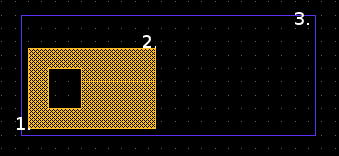 ->
-> 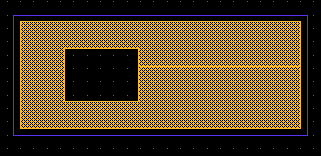
- origin point
- source point
- destination point
See also
CategoryFeature CategoryFullVersion CategoryReducedVersion CategoryMode
