Search Pattern
Icon:

Description
This feature finds pattern identical to the marked pattern in the current cell. Cell hierarchie and partial shapes do not influence the search. So the pattern is found even if its shapes are splitted to different references. Requirement for this search is at least 2 shapes completely inside the pattern.
Usage:
- add a box on a free layer to the cell to mark the pattern and select it, nothing else should be selected,
- call search pattern,
- any identical pattern is found and marked with a box like the source pattern.
(introduced with version 20130201)
Example
Search example: before and after the search operation
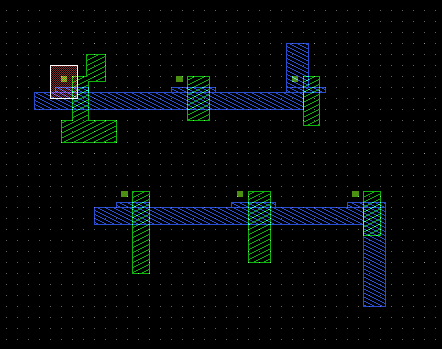 ->
->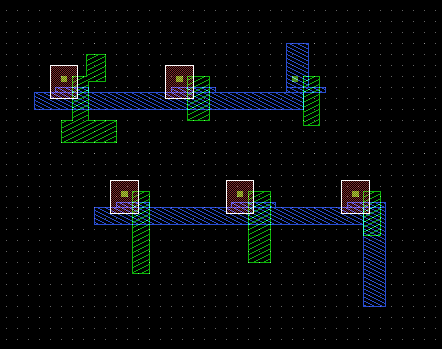
See also
CategoryFeature CategoryFullVersion CategoryLayout FeatureCode:1335
