Set Background Image
Icon:

Dock: Background
Description
An image is set as background. Any supported pixel graphic format can be used. By calling this feature multiply times unlimited images can be set as background concurrently. A adjustment is possible in size, rotation, positions and shear. Positioning can be done by dialog, mouse or via command line/macro. A background image can be vectorized. Please see BackgroundImage for a complete description of this feature.
Also live images (e.g. a live SEM images) can be used a background. This is handled by a plug in interface with an open API. An example plug in is here. It can be adjusted to any image source. To load it just choose the plug-in file with the file dialog.
Example
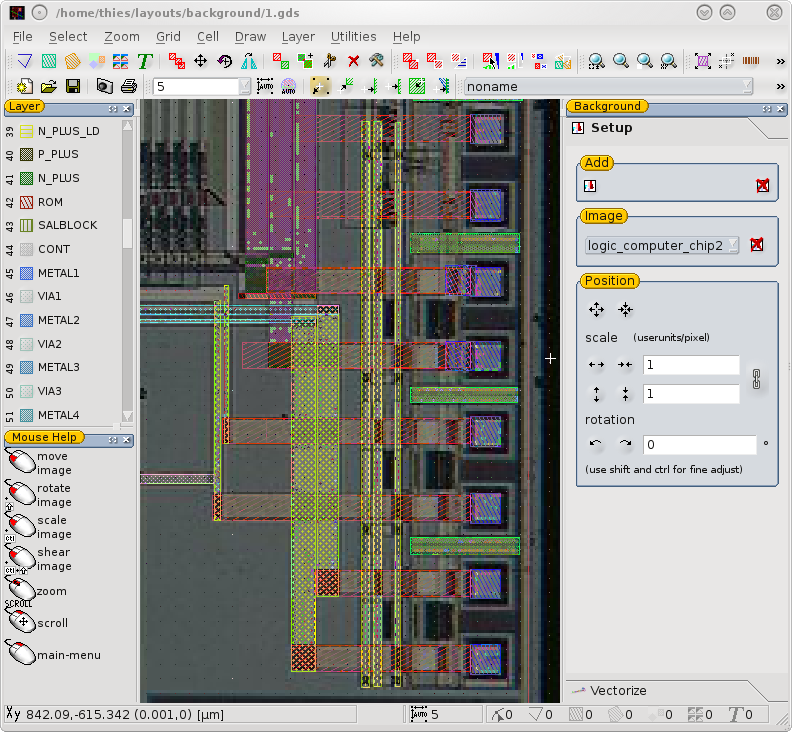
See also
CategoryFeature CategoryFullVersion CategoryUtilityMenu CategoryLayout FeatureCode:1254
