Set Mirror Mode
Icon:

- Shortcut: X
Description
The main drawing area is set to the MirrorMode. In the mode selected shapes are mirrored on a entered axis. The axes can freely be entered without a restriction to a coordinate axis. A combined mirror with copy is also possible.
Example
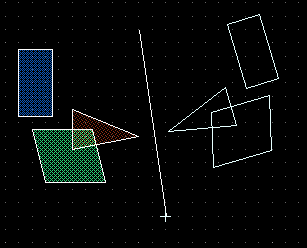
See also
CategoryFeature CategoryFullVersion CategoryReducedVersion CategoryDrawMenu FeatureCode:1011
