Set Move Mode
Icon:

- Shortcut: M
Description
The main drawing area is set to the MoveMode, which enables to move selected elements.
Please use EditItem to move items within the schematic window.
Example
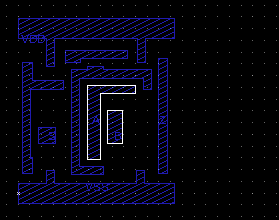 ->
->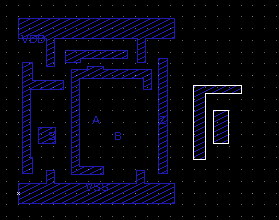
See also
CategoryFeature CategoryFullVersion CategoryReducedVersion CategoryBasicVersion CategoryDrawMenu CategoryLayout FeatureCode:1007
