Set Rotate Mode
Icon:

- Shortcut: Shift+R
Description
The main drawing area is set to the RotateMode, which allows a graphical and dialog base rotation of selected elements.
Example
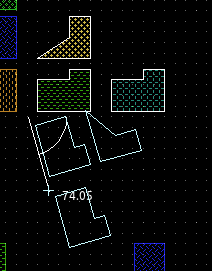
See also
CategoryFeature CategoryFullVersion CategoryReducedVersion CategoryDrawMenu CategoryLayout FeatureCode:1010
