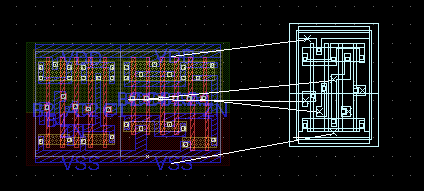Show Place Connections
Icon:

Dock: Netlist
Description
In the place mode the required connection are shown. A correct setup of the technology layers is required to make this feature working. To be placed and already placed cell will be search for text elements on technology layers. If a text is identical with a pin name, that point is assumed ti be the connecting port of the device. So connections on not listed layers in the technology setting will not be found and cannot be displayed.
Example