Sizeadjust
Icon:

- Shortcut: Shift+1
Description
Use this function to increase/decrease the size of all selected elements. A dialog will be opened to enter a value in user units. All edges of selected shapes will be move by that value. A negative value will shrink the shapes. A asymmetric size with a different values in x- and y- directions is also possible.
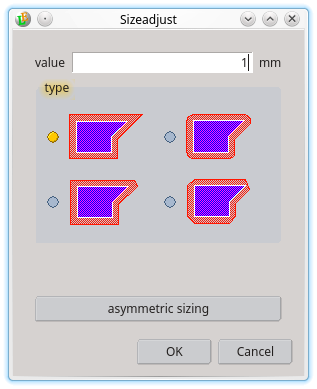
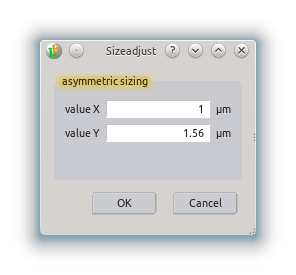
This feature can be useful to bias shapes to correct photolithographic error or to adjust over etch in any etching process.
Usage
- select shapes which should be adjsuted,
- call Sizeadjust.
Examples
Sizing a box:
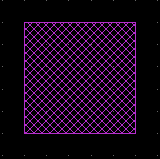 ->
->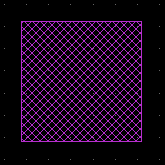
Sizing a shape with holes:
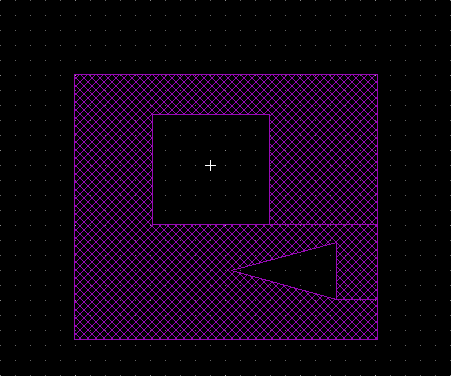 ->
->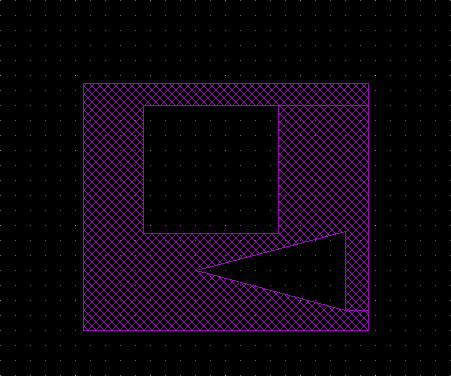
Different sizing types (blue before sizing, red after):
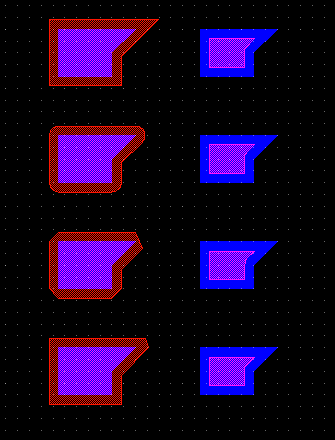
sizing type were introduced with version 20170108
See also
CategoryFeature CategoryFullVersion CategoryReducedVersion CategoryUtilityMenu FeatureCode:1065
