Update Cells
Icon:

- Shortcut: U
Description
Replaces existing cells in the current drawing with same named cells in the selected file. Cell which are not exist in the current drawing are only added, if used by a new replaced cell.
Example
original cell structure: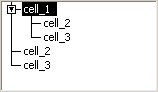 update file:
update file: 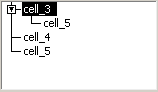
result: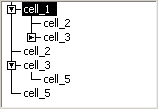
The "cell_3" is updated. "cell_5" is added, because it is now used by "cell_3". "cell_4" is not added, because it is neither use by the original layout nor by the updated cell.
See also
CategoryFeature CategoryFullVersion CategoryFileMenu CategoryLayout FeatureCode:1021
