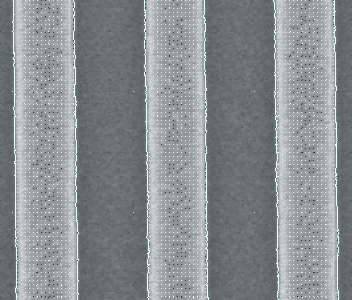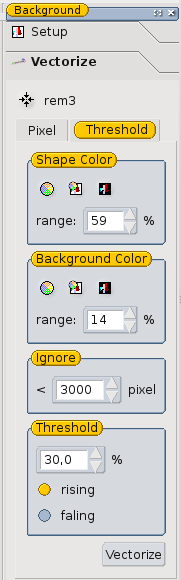Vectorize Images
Loaded background images can be vectorized to a regular design. For vectorization, two different methods are available:
pixel: all pixels of a defined color range will be added to the active layer.
- threshold: between a shape color range and a background color range a threshold will be calculated. The area within the threshold will be add to the active layer. By using this method a resolution higher than the pixel resolution of the background image can be obtained.
In both methods, the generated shapes will be added to the active layer in the current call. Also, an ignore area can be defined. Areas or holes smaller than the designated size will be ignored during vectorization.
Usage
Common to both methods:
Open the Background Dock with a right click on an empty toolbar area and choose background or call SetBackgroundImage from the mainmenu,
Place the backgroundimage,
- Go to the Vectorize part of the dock,
Pixel Method
- Choose the pixel method,
- Choose the shape color either by dialog or directly from the image,
- Choose a shape color range, the later vectorize part will be highlighted,
- Make the target layer active,
Press Vectorize.
Threshold Method
- Choose the threshold method,
- Choose the shape color either by dialog or directly from the image,
- Choose a shape color range, the later vectorize part will be highlighted,
- Do the same with the background color (background color and shape color must not overlap, or vectorizing will fail in that case),
- Define a threshold,
- Make the target layer active,
Press Vectorize.
Example