Boolean Operation on Layers
Icon:

- Shortcut: Ctrl+8
Description
This feature performs a layer wide boolean operation. Via a dialog two source layers and the resulting layer are selected. Also the operation is chosen within this dialog. The operation A merge and A xor only requires one layer and will ignore the other one. For complex design the design is splitten into frames and processed step by step. The number of frames is calculated automatic, if not set in the dialog. This feature will reset all shapes within the boolean engine.
Example
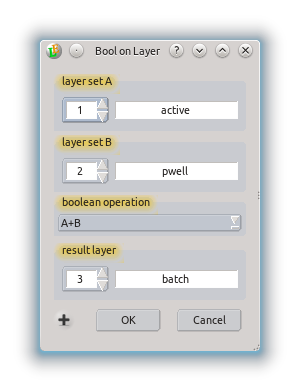
See also
CategoryFeature CategoryFullVersion CategoryUtilityMenu CategoryLayout FeatureCode:1267
