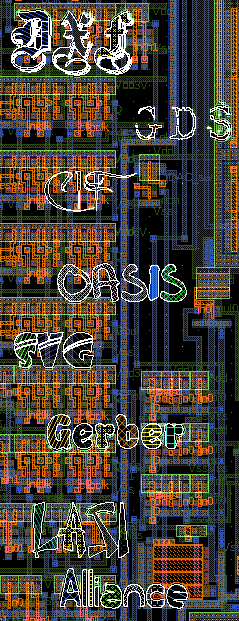LayoutEditor Bundle
Most layout file formats do not support storing of layer information. So usually it is required to load the layout design separate from the layer setup. Also usually schematics are not stored and need as well a own file to store its information. To avoid any proprietary file format the LayoutEditor can store all this information in a bundle. The main file of a bundle with the extension ".bundle.layout" is a LayoutEditor macro with the layer setup. The macro also includes a loading of the design and the schematic. The layout design itself is store in a g'zipped GDSII file format next to the bundle macro. The same is done with the schematic, if it exists. It will be saved in the LES format. When using bundles you will have the advantage of a single file load of all: layer setup, layout design and schematic without having a disadvantage of an non public file format.
Using the Bundle within the LayoutEditor
A bundle can be opened/saved like an other layout design file format via the file menu or the open/save button in the toolbar. It can be opened from the LayoutEditor or the SchematicEditor. The full version is required to use this feature.
Be aware that the layer setup in the LayoutEditor is global. If you have two designs with different layer setup a bundle open will change the layer setup of the prior open design. To avoid this start the LayoutEditor twice. Both instances of the LayoutEditor will then have a different layer setup.
Bundle File Format
Internally a bundle file format is nothing more than a simple macro. This macro will do the layer setup and loads the schematic and the layout. Here is an example of an bundle file:
1 #!/usr/bin/layout
2 #name=technology file: ocl_example1.bundle.layout
3 #help=technology file automatically generated
4
5
6 int main(){
7 layers::enableAllLayer();
8 layers::num[0].name="0";
9 layers::num[0].setStyle(7);
10 layers::num[0].setColor(255,0,0);
11 layers::num[0].set3dView(0,0);
12 layers::num[0].shortkey="e";
13 ...
14 file f;
15 string path=f.currentPath();
16 layout->closeDesign();
17 layout->drawing->openFile("ocl_example1.gds.gz");
18 layout->filename=path+"/ocl_example1.gds.gz";
19 schematic->drawing->openFile("ocl_example1.les");
20 schematic->filename=path+"/ocl_example1.les";
21 }
CategoryFileFormat CategoryFileFormatOther CategoryFullVersion CategoryFileFormatLayout CategoryFileFormatSchematic