Crop Sharp Angles
Icon:

This feature is included in the ModifyCorners feature and no longer part of the standard user interface. You can add it manual or call it by a macro.
Description
All sharp angles in selected path and polygon elements will be removed by inserting a additional segment. You will be prompted to enter the length of the inserted segment.
Example
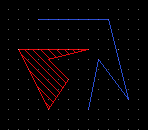 ->
->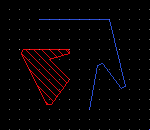
See also
CategoryFeature CategoryFullVersion CategoryLayout FeatureCode:1192
