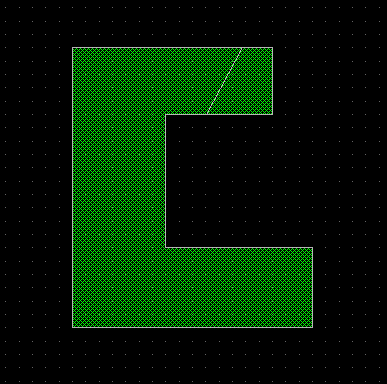Cut Mode
Activation: SetCutMode
Description
Selected shapes are cut in two or more shapes. The cut feature will work on polygons, boxes and paths.
 Selected element are separated by a line which was defined by two points.
Selected element are separated by a line which was defined by two points.
Usage
- select shapes to be cut,
call SetCutMode,
- enter two points.
Example
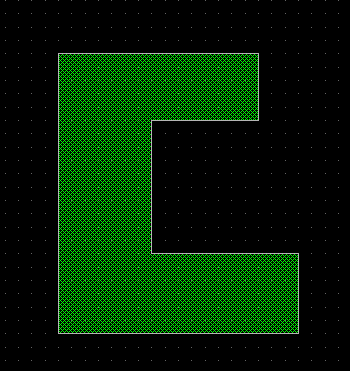 ->
->