Default Mode
Activation: SelectEditMode or pressing 'ESC'
Description
The default mode is a combination of the simple selection in a Windows style and most common editing feature via a context menu. EditInPlace can also be controlled in the mode. All mouse combinations are:
 The highlighted form/cell is selected. The prior selection is removed. With a double click the PropertyDialog is opened.
The highlighted form/cell is selected. The prior selection is removed. With a double click the PropertyDialog is opened.
 The highlighted form/cell is added to the selection. With a double click EditInPlace is ended or if it is not active CellUp is called.
The highlighted form/cell is added to the selection. With a double click EditInPlace is ended or if it is not active CellUp is called.
 With a double click on a cell reference EditInPlace is started.
With a double click on a cell reference EditInPlace is started.
 All forms with at least one point in the marked area are selected. The prior selection is removed.
All forms with at least one point in the marked area are selected. The prior selection is removed.
 All forms with at least one point in the marked area are added to the selection.
All forms with at least one point in the marked area are added to the selection.
 A context menu with the most imported editing features is opened. So moving, copying, rotating, mirroring and editing all properties via a dialog is possible.
A context menu with the most imported editing features is opened. So moving, copying, rotating, mirroring and editing all properties via a dialog is possible.
Example
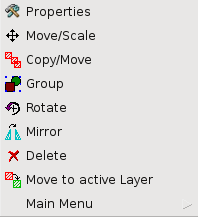
See also
CategoryFeature CategoryFullVersion CategoryReducedVersion CategoryBasicVersion CategoryMode
