Edit Mode
Activation: EditItem
This feature is part of the SchematicEditor.
Description
All feature to edit an existing schematic can be accessed within this mode.
 Choose a single element to edit.
Choose a single element to edit.
 Shows/active the correspondent component wire in the LayoutEditor. A double click on a component will open the properties editor.
Shows/active the correspondent component wire in the LayoutEditor. A double click on a component will open the properties editor.
 On a component it will open the properties editor.
On a component it will open the properties editor.
 Select a group of elements.
Select a group of elements.
 Opens a context menu will all editing features.
Opens a context menu will all editing features.
Example
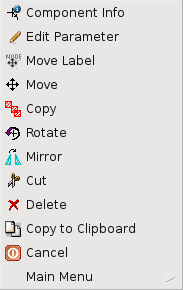
See also
CategoryFeature CategorySchematic CategoryFullVersion CategorySchematicMode
