Device Extraction
The LayoutEditor can be used to generate a netlist from a layout. To do so any device part of the layout had to be detected as well its connection had to be calculated. The device detection is straight forward, if the schematic driven layout part of the LayoutEditor is used. In that case all device information is stored in the layout as properties of the cell reference to the cell representing the device. This information can be view with the PropertiesMode by pressing the little component symbol. The symbol is only be visible, if device information is present.
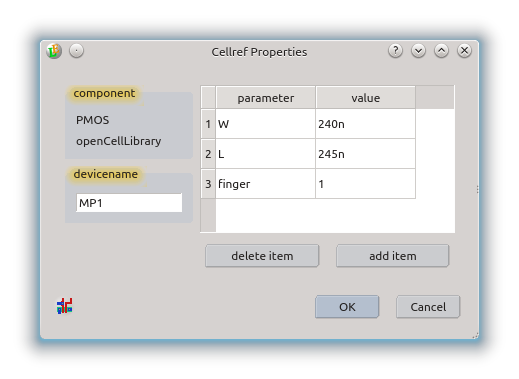
If a device is modified after the schematic driven layout or the layout is done by a other software or in case of parasitic devices, the required information to generate a netlist will not be correct or is even missing. In that case the device had to be extracted from the layout in a different way. The LayoutEditor includes methods to do so. The required method for each component is described with each component. Check/change it with the EditComponent. The extraction itself is call by ExtractComponent. Alternative a manual extraction can be performed by ExtractComponent(manual). In both ways new cells will be refered in the layout containing all required device information. With DeleteExtractedDevices previous extracted devices are removed from the layout. These automatic extracted method are available:
(device extraction was introduced with version 20130101)
C-parallelPlate
Parallel plate capacitors are detected and calculated. The capacitance area is the overlap of layerA and layerB.
Extraction Method Parameter
layerA |
capacitors electrode layer 1 |
layerB |
capacitors electrode layer 2 |
areaCap |
area capacitance in F/m² |
edgeCap |
edge capacitance in F/m |
layerContactA |
connection layer for electrode 1, used for connector placement (optional) |
layerContactB |
connection layer for electrode 2, used for connector placement (optional) |
layerPlaceA |
layer used for connector 1 (optional) |
layerPlaceB |
layer used for connector 2 (optional) |
ports |
comma separated list of ports as used by the component, order: top, bottom |
Device Parameter Values
$capSci |
capacitance in scientific notation (e.g. 1.4e-5) |
$capEng |
capacitance in engineering notation (e.g. 140n) |
C-nodeToGround
Calculates the capacitance of all shapes of an node to ground. Node of refered cell references without a connection to the current call are not calculated. However any shape connected to the current cell is considered. Shape on layers not listed with area or edge cap are not considered.
Extraction Method Parameter
areaCap[layerName1] |
area capacitance in F/m² |
edgeCap[layerName1] |
edge capacitance in F/m |
areaCap[layerName2] |
area capacitance in F/m² |
edgeCap[layerName2] |
edge capacitance in F/m |
... |
|
ports |
port as used by the component |
Device Parameter Values
$capSci |
capacitance in scientific notation (e.g. 1.4e-5) |
$capEng |
capacitance in engineering notation (e.g. 140n) |
MOS-default
A typical 3 connector MOS transitor, optional layerRequiredWell and layerOutsideWell can be used to separate between NMOS and PMOS.
Extraction Method Parameter
layerPoly |
poly layer |
layerActive |
active layer |
layerContact |
contact layer |
layerRequiredWell |
layer of a optionl required well |
layerOutsideWell |
layer of a well not covered by the component |
ports |
comma separated list of ports as used by the component, order:source,drain,gate |
Device Parameter Values
$lengthSci |
transitor length in scientific notation (e.g. 1.4e-5) |
$lengthEng |
transitor length in engineering notation (e.g. 140n) |
$widthSci |
transitor length in scientific notation (e.g. 1.4e-5) |
$widthEng |
transitor length in engineering notation (e.g. 140n) |
$areaSourceSci |
area of source contact in scientific notation |
$areaSourceEng |
area of source contact in engineering notation |
$perimeterSourceSci |
perimeter of source contact in scientific notation |
$perimeterSourceEng |
perimeter of source contact in engineering notation |
$areaDrainSci |
area of drain contact in scientific notation |
$areaDrainEng |
area of drain contact in engineering notation |
$perimeterDrainSci |
perimeter of drain contact in scientific notation |
$perimeterDrainEng |
perimeter of drain contact in engineering notation |
(areaSourceSci, areaSourceEng, perimeterSourceSci, perimeterSourceEng, areaDrainSci, areaDrainEng, perimeterDrainSci and perimeterDrainEng were introduced with version 20141115)
BJT-vertical
Detects and extracts a typical vertical bipolar junction transistor. (introduced with version 20130203)
Extraction Method Parameter
layerBurried |
layer of the burried conductor |
layerContact |
contact layer |
layerDeep |
layer of deep diffusion to contact burried layer |
layerWell |
layer of the basic well |
layerDiffusion |
layer of the diffusion of the emitter |
ports |
port as used by the component |
Device Parameter Values
none
BJT-lateral
Detects and extracts a (parasitaric) lateral bipolar junction transistor. (introduced with version 20130203)
Extraction Method Parameter
layerBurried |
layer of the burried conductor (basic) |
layerContact |
contact layer |
layerDeep |
layer of deep diffusion to contact burried layer |
layerWell |
layer of the emitter/collector well |
maximalEmitterDistance |
maximal distance of collector and emitter |
ports |
port as used by the component |
Device Parameter Values
none
R-thinFilm
Calculates a thin film resistor. Resitive and connecting layer had to be specified. Resistance is calculated with finite differences. 2 connector and 3 connector resistor are supported. Resistors with more connector the resulting resistance between all connectors is extracted. Multi connections per connector are detected and full supported. (introduced with version 20130203)
Extraction Method Parameter
layerResistance |
resistive layer |
layerContact |
connecting layer |
rsquare |
square resistance of the resistive layer |
resolution |
resolution of the finite differences calculation. Valuses between 0 and 100 |
ports |
port as used by the component |
Device Parameter Values
$resSci |
resistance in scientific notation (e.g. 1.4e-5) |
$resEng |
resistance in engineering notation (e.g. 140n) |
