Layer Shortcuts
Description
A fast access to setup the layers is using shortkeys. These shortkeys are combinate shortkeys. With the first key the function is activated. With the following key(s) the layer is selected. The shortkey of the layer can be set via Layer Properties, LayerManager or the command line. It is possible to reuse existing shortkey for the layer-shortkey.
Example
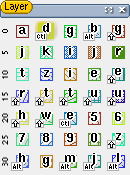
Set Active Layer
Icon:

- shortcut: 1
Select the active layer via shortkey. The key pressed after activation of this function will determine the active layer. The layer shortkeys had to be setup prior.
Layer Visibility toggle
Icon:

- shortcut: 2
The visibility of layers is changed via the layer shortkey. The key pressed after activation of this function will determine the visibility. The layer shortkeys had to be setup prior. Leave this function via the Esc key.
Hide Other Layers
Icon:

- shortcut: 3
Hide other Layer via the layer shortkey. The key pressed after activation of this function will determine the visibility. The layer shortkeys had to be setup prior. Leave this function via the Esc key.
Show All Layers
Icon:

- shortcut: 4
Make all layer visible via shortkey.
See also
CategoryFeature CategoryFullVersion CategoryLayerMenu CategoryLayout FeatureCode:2001 to 2004
