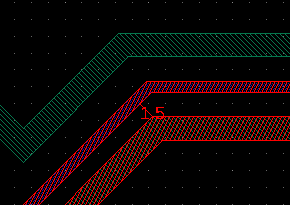Minimum Distance
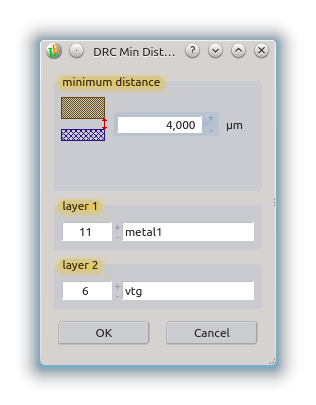
Icon:

Dock: Design Rule Checker
Description
It is checked, whether two layers have a distance less than a entered value. The value and the two layers are entered in a dialog. The location of the lowest distance will be marked.
Alternative it can be checked, if any shape on layer1 has a shape on layer2 next to it which not more than the given distance away. The other way round is not checks. (layer2 has a layer1 next to it) This option was introduced with version 20130618.
For general setup like check region and error layer please see the DesignRuleChecker documentation.
Example
See also
CategoryFeature CategoryFullVersion CategoryLayout FeatureCode:1101