Minimum Size
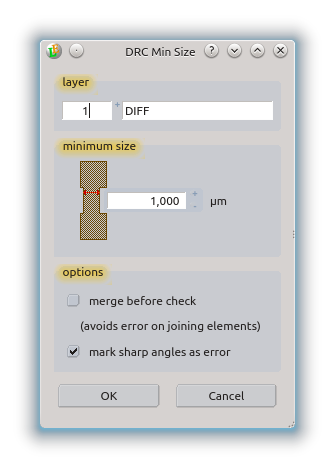
Icon:

Dock: Design Rule Checker
Description
All elements on a choosen layer are checked on a minimum size. There is an option to perform an integrated merge before preforming the check. Incorrect elements will be copy on the error layer. Also the location of the violation will be marked. Sharp angles (> 90°) can optional also be marked.
For general setup like check region and error layer please see the DesignRuleChecker documentation.
Example
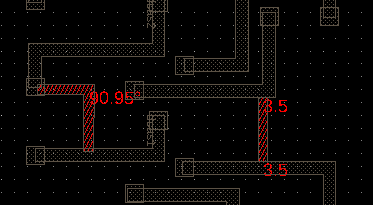
See also
CategoryFeature CategoryFullVersion CategoryUtilityMenu CategoryLayout FeatureCode:1104
