Modify Corners
Icon:

Description
This feature allows four different ways to modify corners of a shape. All modification can be limited to positive/negative angles or sharp angles. Pathes and Boxes are converted to polygons in this operation. Zero width pathes and partly selected pathes are ignored.
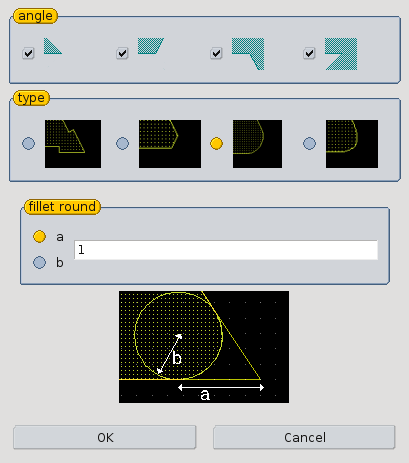
Supported Modifications
add/remove area
An area is added/substracted to each corner of selected shape. The size of the added area is proportional to the angle of the corner and negative for inside angles/corners. The first required value is the size of an equivalent square added for a right angle. The second value describes how the area is added. This feature may be used for a rule based optical proximity correction (OPC).
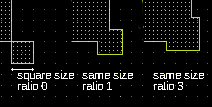
Chamfer
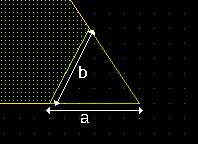
Fillet Round
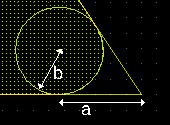
Fillet Bezier
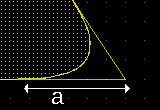
Usage
- select shapes which should be modified,
if only some vertexes of a shape should be modified, select just these vertexes with PointSelectMode,
call ModifyCorners.
Examples

See also
CategoryFeature CategoryFullVersion CategoryUtilityMenu CategoryLayout FeatureCode:1201
