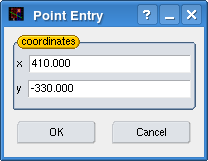Move Point Mode
Activation: SetMovePointMode
Description
A single point of an element will be moved.
 This function can be used to move a single point of a shape. The nearest point to the mouse is highlighted. With a left click you can move this point. If you want to move a identical point of another shape make a shift left/middle click.
This function can be used to move a single point of a shape. The nearest point to the mouse is highlighted. With a left click you can move this point. If you want to move a identical point of another shape make a shift left/middle click.
 Edit the point coordinates via a dialog.
Edit the point coordinates via a dialog.
 Selects an identical point of another shape.
Selects an identical point of another shape.
Example
graphical:
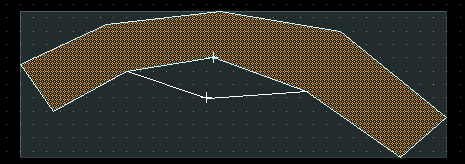
by dialog: