Icon:

- Shortcut: Shift+Print
Description
The actual view of the current cell is printed. Also "print.pdf" and "print.ps" is saved in the current working directory. The resolution of printing is much higher as the result of the screenshot function which uses the current resolution of the screen.
On older Linux systems only a "print.pdf" is created due to a bug in a required library.
Example
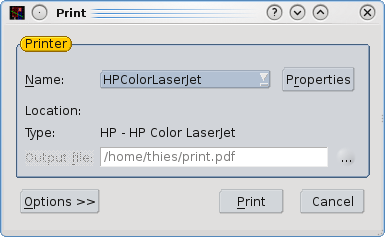
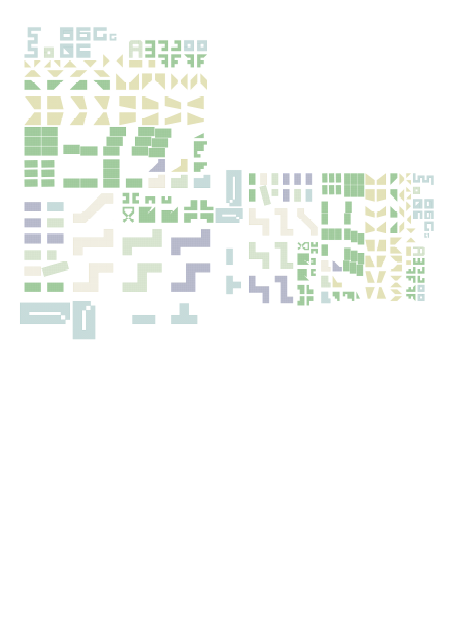
See also
CategoryFeature CategoryFullVersion CategoryReducedVersion CategoryBasicVersion CategoryFileMenu CategoryLayout CategorySchematic CategoryTextEdit FeatureCode:1025
