Properties Mode
Activation: SetPropertiesMode, via the context menu of the DefaultMode or by a double click in the DefaultMode
Description
A Dialog is open with all properties of the element.
 The nearest element is highlighted.
The nearest element is highlighted.
 The properies dialog of the highlighted element is opened.
The properies dialog of the highlighted element is opened.
 A dialog with near by elements is opened. The element for the porperties dialog can be selected from a list.
A dialog with near by elements is opened. The element for the porperties dialog can be selected from a list.
 It is switched to an element with the identical location.
It is switched to an element with the identical location.
 Basic editing: Polygon and path elements can be edited as row data only.
Basic editing: Polygon and path elements can be edited as row data only.
You get a different dialog for different types of elements. Even for same type of element you may get a different dialog, depending on the shape. A polygon with a circular shape will result in a other dialog than a non circular polygon. The field "datatype" and other advanced setting will only appear if used in the design or after pressing the little + in the lower left corner of the design.
Example
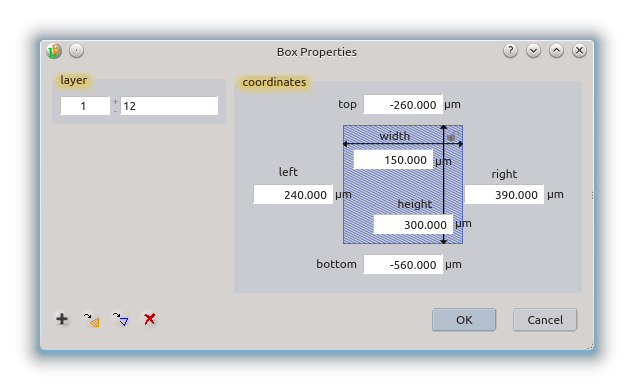
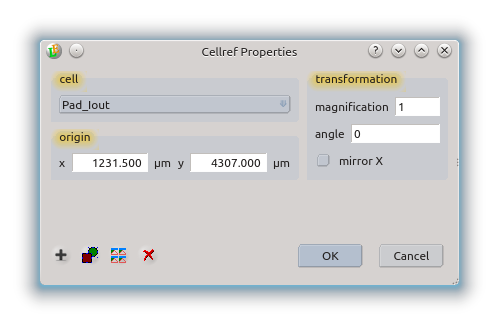
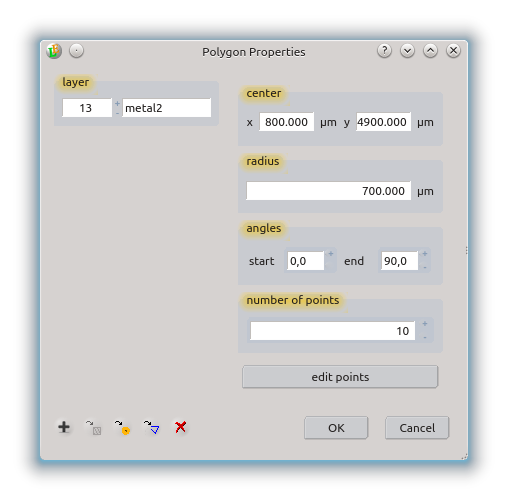
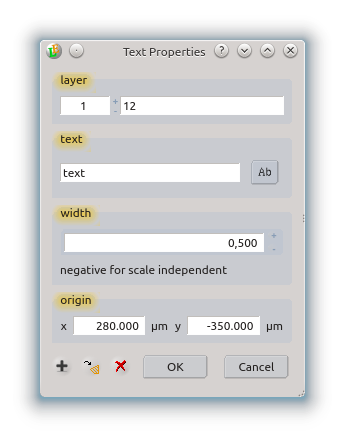
See also
CategoryFeature CategoryFullVersion CategoryReducedVersion CategoryBasicVersion CategoryMode
