Set Color
Icon:

This feature is part of the SchematicEditor.
Description
Changes the color of a graphical element. Calling it from the menu will set the default color for any new non functional shape. Calling it within the EditItem feature will change the color of the selected shapes.
Example
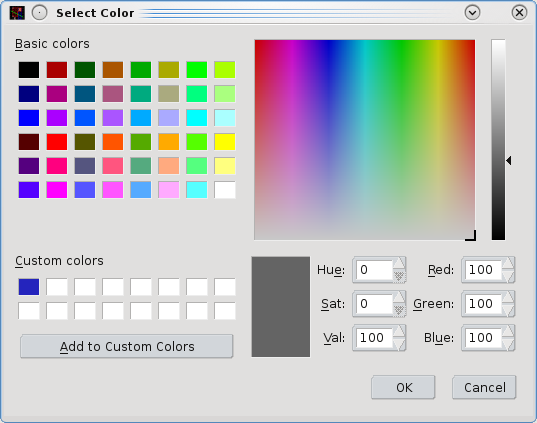
See also
CategoryFeature CategorySchematic CategoryFullVersion FeatureCode:4020
