Set DRC Region
Icon:

Dock: Design Rule Checker
Description
The region which is used for any design rule check can be define by mouse. The main drawing area will set in a mode that allows to enter two points. The two entered piont will define the area where the design rule check is performed. Inside this area any existing violation will be reported. In some check also violation outside that area, but near the border will be detected.
Example
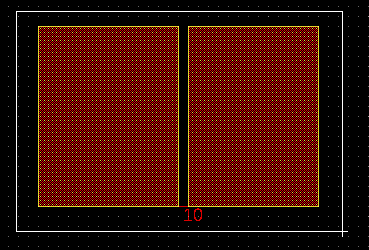
See also
CategoryFeature CategoryFullVersion CategoryLayout FeatureCode:1287
