Setup 3D
Icon:

Dock: 3D View
Description
Prior to the use of the 3D view a setup had to be performed. By the setup thickness and level of any layer is defined. This setup can be done in different ways:
by the LayerManager,
via the LayerButtons of each layer,
- by a cross section drawing and using this feature.
For the last way simply draw a cross-section view of your technology in a separate cell/library and press the setup 3D button. All required information is extracted from the cross section. Then select your cell and active one of the render functions. An advanced 3D rendering is possible via the macro interface. There are also macros ship with the LayoutEditor which do the setup for standard printed circuit board and for the openCellLibrary.
Example
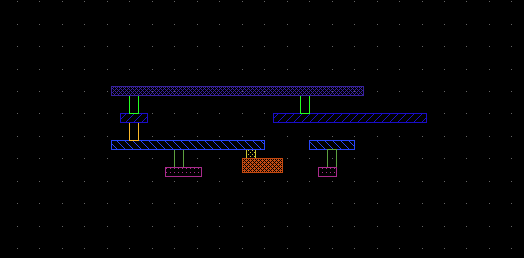
See also
CategoryFeature CategoryFullVersion CategoryUtilityMenu CategoryLayout CategoryLayout3d FeatureCode:1154
