Size Layer
Icon:

Description
Alle shapes on the entered layer are sized in any cell of the design. Positive sizeing values will grow the shapes, negative valutes will shrink shapes. If the design contains scales references, resulting shapes in these references may appear to be scaled different. Use RemoveScaledReferences to avoid it. (introduced with verison 20130620) Different types of sizing can be set. (introduced with version 20170126)
Example
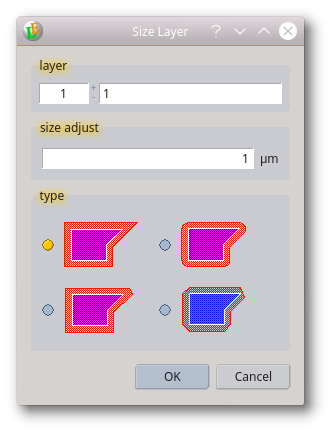
See also
CategoryFeature CategoryFullVersion CategoryLayout CategoryUtilityMenu FeatureCode:1339
