Wire
Icon:

- Shortcut: W
This feature is part of the SchematicEditor.
Description
A wire represents a single connection between components, ports or buses. A wire will be named automaticly. An explicite name can be given with the LabelNode feature. The color of all wires is the same and can be set in the SetupDialog. A wire should never mixed up with a Line. Both shapes look similar, but a Line is not functional and will not connect anything. If a wire is connected with another wire it is marked with a dot. Two crossing wires without a dot are not connected. The concrete wire placemant is done in the WireMode, which is activate with this feature.
Example
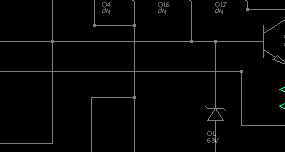
See also
CategoryFeature CategorySchematic CategoryFullVersion FeatureCode:4001
