Edit Item
Icon:

This feature is part of the SchematicEditor.
Description
Activates the edit mode of the schematic. Use a right mouse click on any schematic element to edit it, a context menu with all edit options will be displayed. Available edit options depend on the choosen object. These option exists:
- show component info
- edit component parameter
- change component
- move lable
- move
- copy
- rotate
- delete
- probe
- copy to clipboard
- paste from clipboard
- cancel editing
- set port name
- make port global
- remove global port attribute
- set color for non functional objects
Example
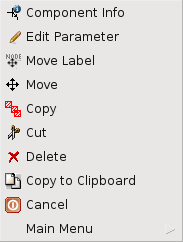
See also
CategoryFeature CategorySchematic CategoryFullVersion FeatureCode:4021
