Probe Mode
Activation: first activation only with a macro by pointing to the simulation result, subsequent activation is possible in the context menu of the EditMode
This feature is part of the SchematicEditor.
Description
Once the simulation results are set by a macro a node or device can be choosen. The simulation results for that node/device will be displayed. The control of the display is made by a macro. This plot macro can ether be set in this mode or before with setting the simulation data.
 the simulation results for the choosen node or device will be displayed
the simulation results for the choosen node or device will be displayed
 a dialog for choosing the plot macro will open
a dialog for choosing the plot macro will open
Example
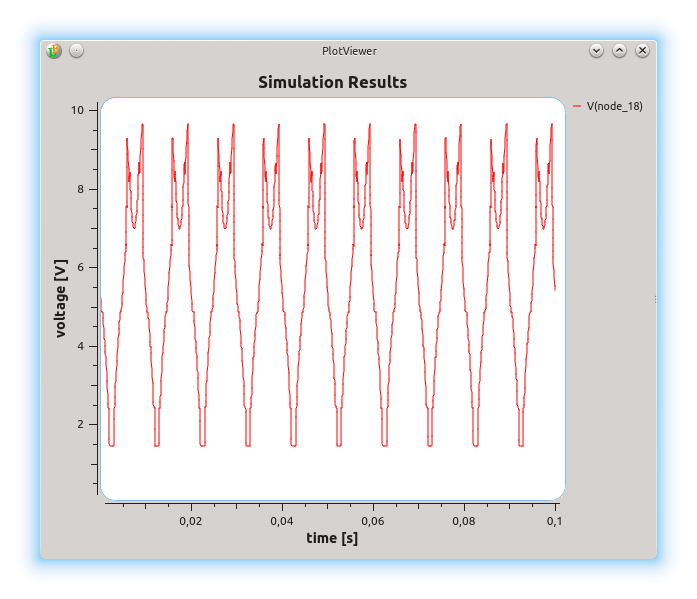
See also
CategoryFeature CategorySchematic CategoryFullVersion CategorySchematicMode
