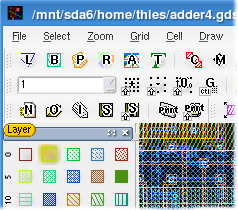
Shortcuts
The use of shortcuts will accelerate the handling of the LayoutEditor enormously. For an easy learing the LayoutEditor can display the shortcuts on the button in the toolbars. To activate/deactivate just press the CAPS key.
List of Shortcuts
| * | Set Zoom Mode: Zoom | |
| + | Zoom In: Zoom | |
| - | Zoom Out: Zoom | |
| / | Zoom In/Out: Zoom | |
| 0 | Set Scale Mode: Adjust Utilities | |
| 1 | Set Active Layer: Layer Shortkeys | |
| 2 | Layer Visibility toggle: Layer Shortkeys | |
| 3 | Hide Other Layer: Layer Shortkeys | |
| 4 | Show All Layer: Layer Shortkeys | |
| 5 | A + B: Boolean Tools | |
| 6 | A * B: Boolean Tools | |
| 7 | A - B: Boolean Tools | |
| 8 | B - A: Boolean Tools | |
| 9 | A exor B: Boolean Tools | |
| A | Set Cell Reference Array Mode: Cell Reference Array | |
| B | Set Box Mode: Box | |
| C | Set Copy Mode: Copy | |
| D | Delete: Delete | |
| E | Set Circle Mode: Circle | |
| F | Set Sector Mode: Sector | |
| G | Set Grid: Grid Operations | |
| H | Set Polygon Arc Mode: Polygon Arc | |
| I | Attach File: File Operations | |
| J | Set Arc Mode: Arc | |
| K | Set Spiral Mode: Spiral | |
| L | Set Path Mode: Path | |
| M | Set Move Mode: Move | |
| N | New Drawing: New Drawing | |
| O | Open File: File Operations | |
| P | Set Polygon Mode: Polygon | |
| Q | Set Cut Mode: Cut | |
| R | Set Cell Reference Mode: Cell Reference | |
| S | Save: File Operations | |
| T | Set Text Mode: Text | |
| U | Update Cells: File Operations | |
| V | Merge: Merge | |
| W | Move to Layer: Change Layer | |
| X | Set Mirror Mode: Mirror | |
| Y | Copy to Layer: Change Layer | |
| Z | Remove Small Edges: Adjust Utilities | |
| \ | Delete Cell: Cell Operations | |
| Backspace | Deselect All: Global Select | |
| Delete | Set Point Deselect Mode: Point Deselect | |
| Down | Scroll Down: Scroll | |
| End | Set Form Deselect Mode: Form Deselect | |
| F1 | Help: Help | |
| F10 | Setup Dialog: Setup | |
| F11 | Start Macro Recording: Macros | |
| F12 | Set Route Mode: Routing | |
| F2 | Next Drawing: Layout windows | |
| F3 | Select Cell (list): Cell Operations | |
| F4 | Cellname: Cell Operations | |
| F5 | New Cell: Cell Operations | |
| F6 | Undo: Undo | |
| F7 | Redo: Undo | |
| F8 | Group: Cell Flat | |
| F9 | Cell Flat: Cell Flat | |
| Home | Set Form Select Mode: Form Select | |
| Insert | Set Point Select Mode: Point Select | |
| Left | Scroll Left: Scroll | |
| PageDown | Set Cell Deselect Mode: Cell Deselect | |
| PageUp | Set Cell Select Mode: Cell Select | |
| Screenshot: Printing | ||
| Right | Scroll Right: Scroll | |
| Space | Select Visible: Global Select | |
| Up | Scroll Up: Scroll | |
| std::close | Close Design: Quit | |
| std::find | Search: Quit | |
| std::findnext | Search Next: Quit | |
| std::replace | : Quit | |
| Alt+S | Save All: File Operations | |
| Alt+F3 | Previous Cell: Cell Operations | |
| Alt+F8 | Group Global: Cell Flat | |
| Ctrl+0 | Set Select to B: Boolean Tools | |
| Ctrl+1 | Set Ruler Mode: Ruler | |
| Ctrl+2 | Area Measurement: Area Measurement | |
| Ctrl+3 | Set Angle Measurement Mode: Angle Measurement | |
| Ctrl+4 | Set Length Measurement Mode: Length Measurement | |
| Ctrl+5 | Set Element Size Mode: Element Size | |
| Ctrl+8 | Bool on Layer: Boolean Tools | |
| Ctrl+9 | Set Select to A: Boolean Tools | |
| Ctrl+B | Convert to Box: Convert Utilities | |
| Ctrl+C | Copy to Clipboard: Clipboard | |
| Ctrl+D | Closed Path to Polygon: Convert Utilities | |
| Ctrl+E | Set Circle from Box Mode: Circle from Box | |
| Ctrl+G | Show Grid: Grid Operations | |
| Ctrl+H | Schematic Window: Schematic | |
| Ctrl+I | Layer Select: Layer Select | |
| Ctrl+K | Select Cell By Name: Cell Select | |
| Ctrl+L | Layer Deselect: Layer Select | |
| Ctrl+M | Set Move Point Mode: Move | |
| Ctrl+N | Convert to Circle: Convert Utilities | |
| Ctrl+O | Modify Corners: Modify Corners | |
| Ctrl+P | Convert to Polygon: Convert Utilities | |
| Ctrl+Q | Quit: Quit | |
| Ctrl+R | Round Elements: Adjust Utilities | |
| Ctrl+S | Convert to Mesh: Convert Utilities | |
| Ctrl+T | Set Insert Polygon Point Mode: Insert Polygon Point | |
| Ctrl+U | Set MoveEdge Mode: Insert Polygon Point | |
| Ctrl+V | Paste from Clipboard: Clipboard | |
| Ctrl+Backspace | Invert Selection: Global Select | |
| Ctrl+F11 | Update Macros: Macros | |
| Ctrl+F12 | Set Place Mode: Place | |
| Ctrl+F3 | Cell Up: Cell Operations | |
| Ctrl+F4 | Edit Macro: Macros | |
| Ctrl+F8 | Group Structure: Cell Flat | |
| Shift++ | Grid Finer: Grid Operations | |
| Shift+- | Grid Coarser: Grid Operations | |
| Shift+/ | Zoom Fit Selection: Zoom | |
| Shift+0 | Set active Layer to B: Boolean Tools | |
| Shift+1 | Sizeadjust: Adjust Utilities | |
| Shift+2 | Set Bezier 2nd Mode: Bezier | |
| Shift+3 | Set Bezier 3rd Mode: Bezier | |
| Shift+5 | Zoom Eins: Zoom | |
| Shift+6 | Grid Automatic: Grid Operations | |
| Shift+9 | Set active Layer to A: Boolean Tools | |
| Shift+A | Snap Shapes: Adjust Utilities | |
| Shift+B | Copy By: Copy | |
| Shift+C | Compare Cell: Compare Cell | |
| Shift+D | Snap Middle of Line: Snap | |
| Shift+E | Set Circle Fit Mode: Circle Fit | |
| Shift+G | Snap Grid: Snap | |
| Shift+I | Snap Intersection: Snap | |
| Shift+L | Snap Line: Snap | |
| Shift+M | Move By: Move | |
| Shift+N | Snap Center: Snap | |
| Shift+O | Snap Point: Snap | |
| Shift+P | Set Properties Mode: Properties | |
| Shift+Q | Close Design: Quit | |
| Shift+R | Set Rotate Mode: Rotate | |
| Shift+S | Save As: File Operations | |
| Shift+T | Set Cell Origin: Cell Origin | |
| Shift+V | Merge to Layer: Merge | |
| Shift+W | Crop With Selection: Crop | |
| Shift+X | Goto X Y: Zoom | |
| Shift+Backspace | Select All: Global Select | |
| Shift+Down | Move Cell Down: Setup | |
| Shift+F1 | What's this: Help | |
| Shift+F10 | Layer Manager: Layer Manager | |
| Shift+F11 | Stop Record Macro: Macros | |
| Shift+F12 | Generate Technology Macro: Macros | |
| Shift+F2 | Select Cell (list): Cell Operations | |
| Shift+F3 | Select Cell (graphical): Cell Operations | |
| Shift+F4 | Execute Macro: Macros | |
| Shift+F8 | Group Simple: Cell Flat | |
| Shift+F9 | Cell Flat Multilevel: Cell Flat | |
| Shift+Left | Move Cell Left: Setup | |
| Shift+Print | Print: Printing | |
| Shift+Right | Move Cell Right: Setup | |
| Shift+Up | Move Cell Up: Setup |
